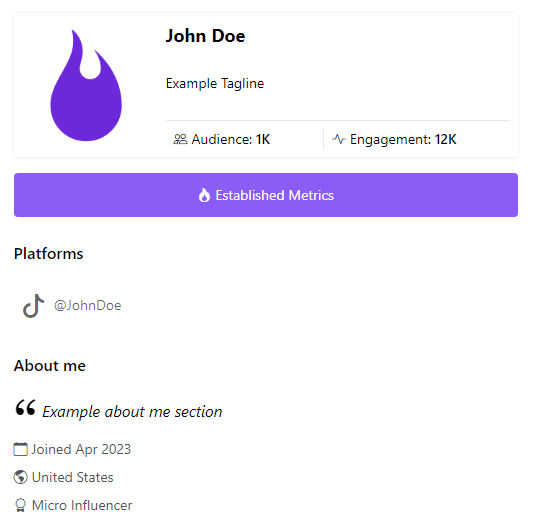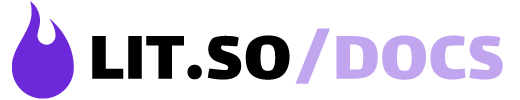Before you can rent out a space, it is important to create/link your social platforms to your account. Platforms can then be linked to the spaces you create, allowing you to create compelling offers/bundles for potential advertisers.
To get started, make sure you are logged into your Lit.so influencer account dashboard page (https://lit.so/dashboard/), and follow the steps below:
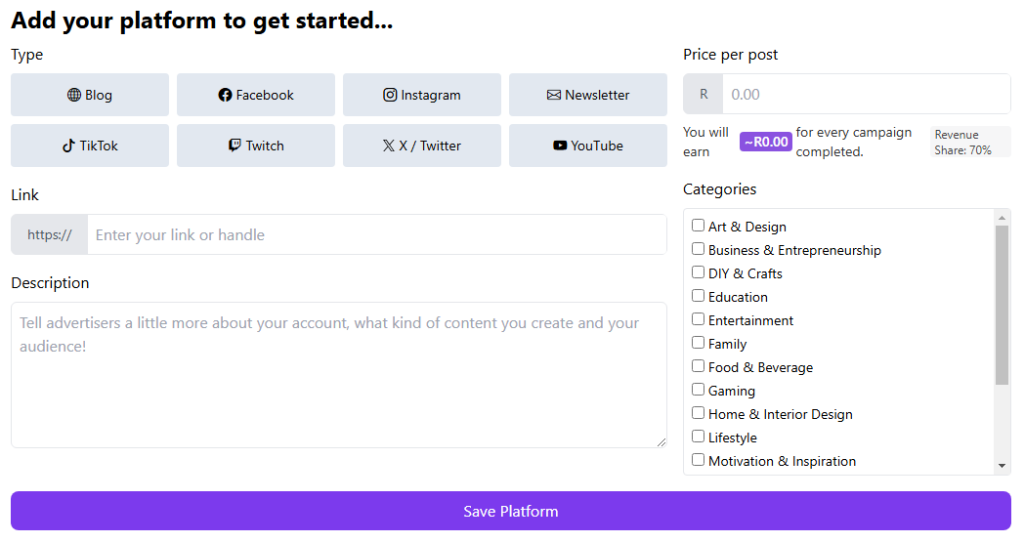
At this point your platform be created and should be shown in your platform list. Note that each platform that is created is submitted and will be reviewed by our team as soon as possible whereby we will add your audience and engagement metrics.
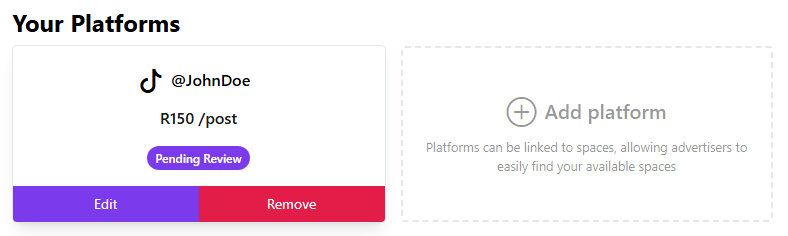
In the meantime, we do recommend viewing your profile and testing the link shown accordingly. If the link does not work as expected, you may need to make adjustments to your “link” field.