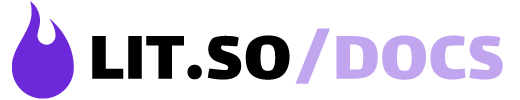Once an order has been paid and processed, you have placed the advertisers ad within the appropriate platform and the order is considered complete, you can move it to the Complete status.
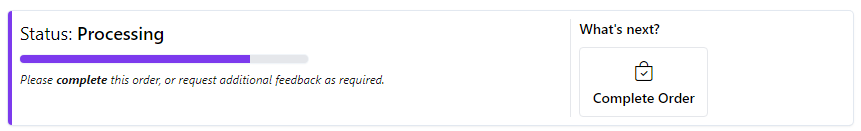
At this stage, the order is considered finalized, and a message is sent to the advertiser letting them know. We then ask that you provide proof that the order was completed.
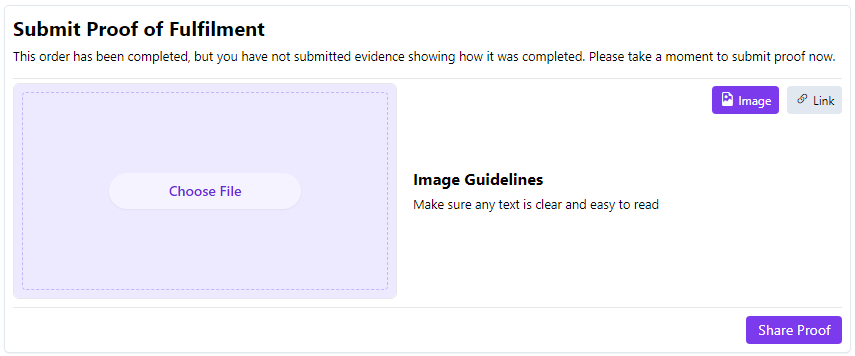
You can do this in two ways:
- Image: Provide a screenshot of the ad placement within the platform
- Link: A link to the video, post, or page where the ad was placed
Once you submit proof, the advertiser will be notified and can view that accordingly.
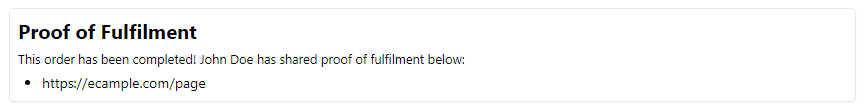
Ideally, at this stage the campaign is complete, in a few days the advertiser will be asked to complete a quick survey confirming how the campaign performed, which helps us provide metrics to future advertisers who might want to make use of your services.
Note: If the advertiser is not completely happy with the order, they may open a dispute at this stage, meaning the order will be reopened and you may need to address the issues accordingly. We recommend setting clear expectations, being transparent and communicating professionally throughout the order process.
Lastly, you will be asked to rate your experience with the advertiser, and in the same way, they will be asked to rate their experience with you. This has a direct effect on future communications with new advertisers.